We make it easy to bank online. From your laptop to mobile device, you’ll never have to worry about your money, no matter where you are.


Once you’re enrolled in online banking, you’ll have a variety of options. From paying your bills to depositing your checks, we’ve got you covered.



Instant Maple is fantastic, but tack on E-Delivery and you’ve got FABULOUS service right at your fingertips. You must use Instant Maple internet or mobile banking to participate in E-Delivery. The statements are available through the banking portal and are not sent as part of the email notification when statements are avaiable. You can also receive your transaction receipts via email which means no more lost receipts and a step in environmental savings!

Deposit checks directly into any of your Maple FCU accounts by taking a photo of the properly endorsed check. No need to visit the night drop or rush to the credit union before closing time.
We work well with other institutions in order to keep your money safe. From payroll deduction to auto pay, we can transfer your money effectively.


ACH origination (ACHO) allows us to initiate one time or recurring transactions on your behalf. ACHO, or commonly referred to as auto pay, can be used to transfer deposits and payments from one financial institution to another. You can set up ACHO if you are an Instant Maple internet banking user through the external transfers feature.
We offer the following services for your convenience and personal use.

Access to your share draft and share accounts are available with our Qwik Cash card. You must have a share draft account to have a Qwik Cash card. We recommend usage as a “credit” purchase anytime you use your Qwik Cash card. By choosing credit you get the advantage of the “VISA” backing of your transaction, plus you are also helping Maple because we pay less for the transaction than by choosing Debit. Choose “debit” only when the merchant does not accept “VISA” or if you are withdrawing cash at an ATM (automated teller machine). Remember that even though this card has the “VISA” logo it is not a line of credit, but accesses the funds available in your share draft account. Treat this transaction just as you would a check by itemizing it in your check register. Transactions using your Qwik Cash card generally clear your account within two (2) business days of usage.
Protect your account and access to your debit card with the Maple Mobile banking Remote Control Cards program. As easy as the press of a button you can shut off your debit card to prevent unauthorized access in between uses or if you’ve lost your card.

Domestic and Foreign Transfers available.

Make deposits and loan payments after hours. Your transactions will be posted the next business day. Our drop box is located in the first lane of drive-thru just before the window.

Maple FCU has two onsite ATMs at our location 105 Toledo Drive in Lafayette and 4017 Darnall Rd. New Iberia, LA. For your convenience we are part of the MoneyPass Network along with many of our Credit Union counterparts in the area. By belonging to this network you pay no service charges at MoneyPass outlets. Look for the black and green MoneyPass logo for surcharge free ATM usage.

Access your account at over 5,600 shared branch locations and 30,000 surcharge free ATM’s across the United States. Travel or relocate with confidence knowing that we are with you wherever you go!
Access either by text MYCOOP (91989) from any mobile phone. In the text either enter and address with city, state or zip code. Replies will include the nearest CO-OP ATM and/or shared branch.
Download the app!

Notary service is by appointment only. Please contact Maple to schedule your appointment. Walk in appointments are not accepted.
Maple FCU's mission is to help our members achieve their financial goals.
| Main Branch Lobby Hours | ||
|---|---|---|
| Mon, Wed, Thu | 8:30am - 5:00pm | |
| Tuesday | 9:00am - 5:00pm | |
| Friday | 8:30am - 5:30pm | |
| Saturday, Sunday | Closed | |
| Morton Weeks Lobby Hours | ||
|---|---|---|
| Monday, Wednesday | 8:30am - 5:00pm | |
| Tuesday | 9:00am - 5:00pm | |
| Thursday, Friday | 8:30am - 5:00pm | |
| Saturday, Sunday | Closed | |
Maple Federal Credit Union provides links to web sites of other organizations in order to provide visitors with certain information. A link does not constitute an endorsement of content, viewpoint, policies, products or services of that web site. Once you link to another web site not maintained by Maple Federal Credit Union, you are subject to the terms and conditions of that web site, including but not limited to its privacy policy.
Click the link above to continue or CANCEL